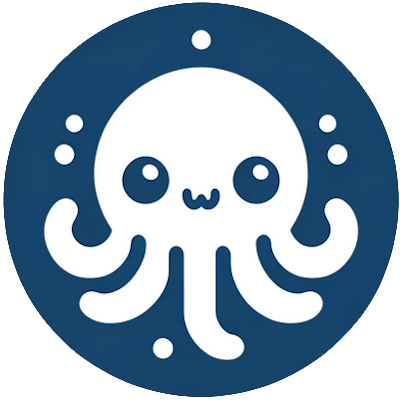This article is maintained by the team at commabot.
Before using Tesseract in PHP, you need to install it on your system. Tesseract is available for Windows, Linux, and Mac OS.
There are a few ways to use Tesseract in PHP.
Direct System Calls
You can use PHP's exec() function to call Tesseract directly. Here's a basic example:
<?php
$output = null;
$retval = null;
exec("tesseract image.png output -l eng", $output, $retval);
// The OCR'ed text is saved in output.txt
$ocr_text = file_get_contents('output.txt');
echo $ocr_text;
?>
In this example, image.png is the image you want to OCR, and output is the text file where the OCR result will be saved. The -l eng option specifies English as the language for OCR.
Be cautious with accepting user-uploaded images if your OCR functionality is exposed to users, as this can pose security risks. Validate and sanitize all user inputs.
PHP Wrapper Library
There are PHP libraries that act as wrappers for Tesseract OCR, such as thiagoalessio/tesseract_ocr. These libraries provide a more PHP-friendly interface to Tesseract. First, you'll need to install the library via Composer:
composer require thiagoalessio/tesseract_ocr
Then you can use it in your PHP script:
<?php
require_once 'vendor/autoload.php';
use thiagoalessio\TesseractOCR\TesseractOCR;
echo (new TesseractOCR('image.png'))
->lang('eng')
->run();
?>
Using Tesseract OCR PHP requires some setup and understanding of system commands in PHP. For production systems, it's advisable to thoroughly test the OCR accuracy and handle all possible exceptions and errors.