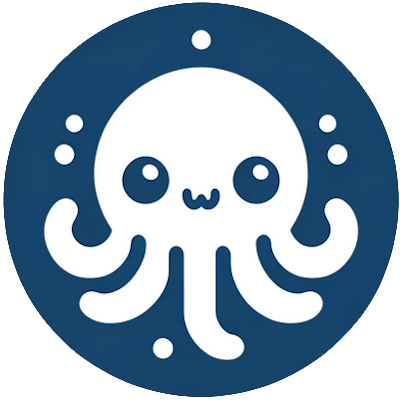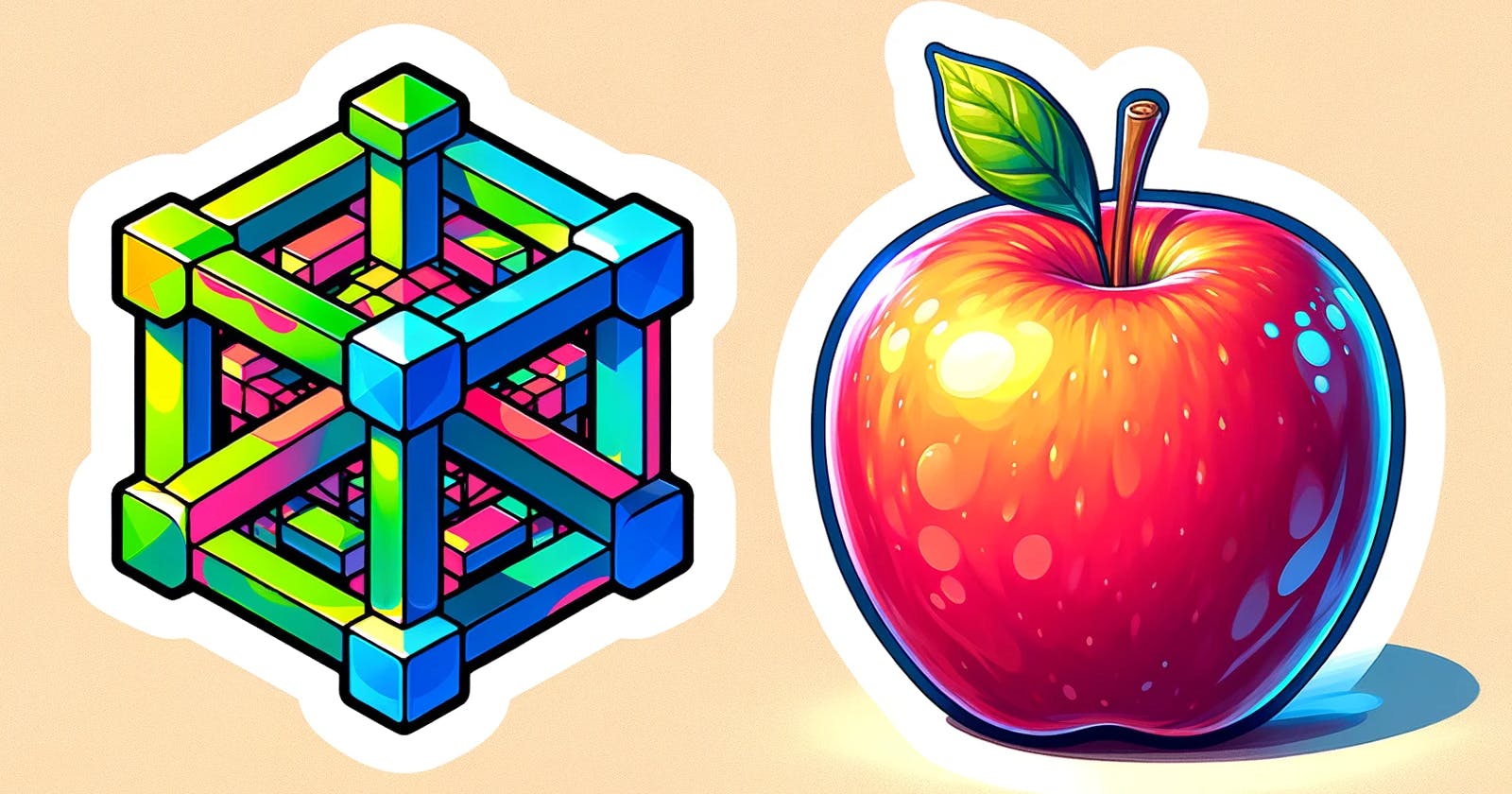This article is maintained by the team at commabot.
Installing Tesseract on a Mac is straightforward, especially if you're comfortable using the Terminal.
Option 1: Using Homebrew (Recommended)
If you don't have Homebrew installed on your Mac, it's a powerful package manager that simplifies the installation of software on macOS. To install Homebrew, follow these steps.
To install Tesseract run:
brew install tesseract
This command installs Tesseract along with all the necessary dependencies. If you need language packs other than English, you can install them as follows:
brew install tesseract-lang
Option 2: Using MacPorts
If you prefer using MacPorts, you can install Tesseract with the following command:
sudo port install tesseract
And for language packs:
sudo port install tesseract-<langcode>
Replace <langcode> with the language code you need (e.g., tesseract-eng for English).
Post-Installation Steps
After installation, you can test Tesseract to ensure it's working correctly:
tesseract --version
Using Tesseract
To use Tesseract follow this guide.