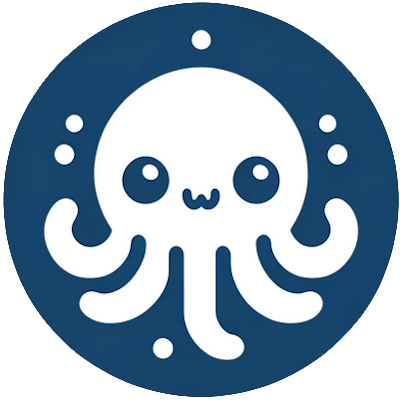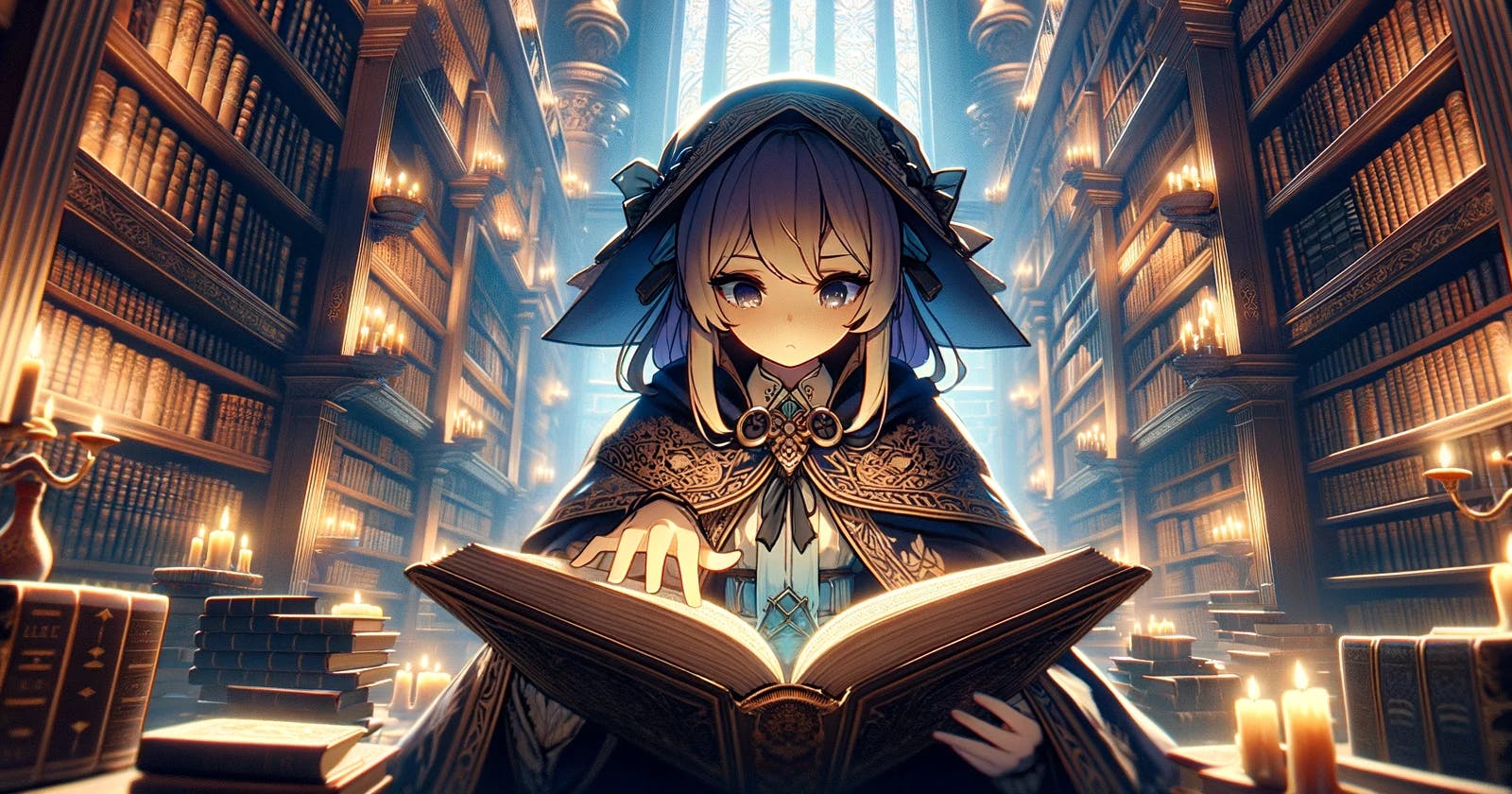This article is maintained by the team at commabot.
Optical Character Recognition (OCR) technology, particularly Tesseract OCR, has revolutionized the way we extract text from images. However, the accuracy of OCR largely depends on the quality of the input image. Preprocessing these images can significantly enhance the OCR results. This article provides practical tips and tricks to preprocess images for improved OCR accuracy using Tesseract.
Why Preprocessing Matters
The clarity and layout of an image directly impact the OCR engine's ability to correctly recognize characters. Issues like poor lighting, skewed angles, or low resolution can lead to misinterpretation of characters, ultimately affecting the output's reliability.
Key Preprocessing Steps
Resolution: Higher resolution images typically provide better results. If possible, use images with a resolution of at least 300 DPI.
Contrast and Brightness Enhancement: Adjust the contrast and brightness to make the text stand out more clearly. This step is crucial for images with poor lighting or faded text.
Noise Reduction: Remove background noise and artifacts that could be mistaken for text. Simple filters can be applied to clean up the image without blurring the text.
Binarization: Converting the image to black and white (not grayscale) can help Tesseract distinguish text more easily. This process, known as binarization, reduces the image to two colors, making the characters more prominent.
De-skewing: If the text is not aligned horizontally, the OCR's ability to read it accurately decreases. Use image processing tools to straighten the image so that the text lines are horizontal.
Cropping and Border Removal: Remove any unnecessary borders or margins around the text. Tight cropping to the relevant text area can reduce processing time and improve accuracy.
Format Considerations: Tesseract works best with TIFF images. If you're working with other formats like JPEG or PNG, consider converting them to TIFF for the OCR process.
Tools for Image Preprocessing
There are various tools available for image preprocessing, ranging from professional software like Adobe Photoshop to open-source alternatives like GIMP. Additionally, programming libraries such as OpenCV and PIL (Python Imaging Library) can automate these preprocessing steps.